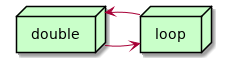HP 655
*planted: 24/07/2021last tended: 27/11/2021
1. Laptops
Problem: screen. First step: check it with an external display. Then we know everything else is working OK, but that the screen is definitely a problem.
- message from Graham: power light but no screen
- power drain didn't solve anything
- check it with external display first if possible
- nothing on external display
- https://supportvideos.ext.hp.com/detail/video/4251920134001/how-to-fix-an-hp-laptop-with-a-black-screen
- https://support.hp.com/gb-en/document/c03518165
- HP 655 / B6M63EA
- Processor Speed 1.4 GHz
- 2Gb RAM
- AMD 1400 MHz
- Portable Radeon HD 7310
- Item model number B6M63EA#ABD
- Series 655 B6M63EA
- Item Weight 2.5 Kg
- Form Factor Portable
- Screen Size 15.6 inches
- Processor Brand AMD®
- Processor Count 2
- RAM Size 2048 MB
- Computer Memory Type DDR3 SDRAM
- Hard Drive Size 320 GB
- Hard Disk Technology HHD
- Graphics Chipset Brand AMD
- Graphics Card Description Radeon HD 7310
- Wireless Type 802.11b, 802.11g, 802.11n
- Number of USB 2.0 Ports 3
- Supported Software Microsoft Office 2010 Starter
- Average Battery Life (in hours) 5 hours
- Lithium Battery Packaging Batteries contained in equipment
2. turn one of the old laptop screens into an external monitor.
OK, which one? One where the screen appears fine, but something else is busted. Doesn't need to be high resolution.
2.1. LCD controller board
2.2. LVDS cable
2.3. HDMI / VGA cable
2.4. Adapter for power supply
3. Elsewhere
3.1. In my garden
Notes that link to this note (AKA backlinks).