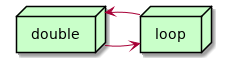Provision a WordPress server at Digital Ocean
*planted: 30/06/2020last tended: 02/04/2023
Steps I usually do to get a WordPress server up and running at Digital Ocean.
1. Create the droplet
They do have a WP server in the marketplace, but I tend to do it from scratch.
Usually go with Ubuntu 18.04 LTS.
I always provision with an ssh key set up from the get go, rather than getting sent a root password.
2. Security things
- ufw
- enable http, https, and ssh
- fail2ban
- disable remote password access (usually done already)
- but do set a root password and store in password manager, for those times you need to log in via the access console
3. WP related apps
- Apache
- MySQL
- PHP
- and a bunch of php extensions (php-xml, php-json, php-mysql, php-mbstring, php-zip, any others?)
apt install apache2 apt install mysql-server apt install php-xml php-json php-mysql php-mbstring php-zip ufw allow http ufw allow https ufw allow ssh ufw enable apt install fail2ban
4. Elsewhere
4.1. In my garden
Notes that link to this note (AKA backlinks).