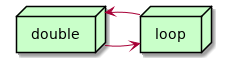Migrating my NextCloud calendars and contacts
*From one Nextcloud instance to another.
I have them in NextCloud so that I can sync them to both a desktop app and my phone app.
I was tempted to use something more lightweight, like Radicale or Baikal. But Radicale on YunoHost is old, and Baikal didn't work with LDAP and then I couldn't see how to import calendars.
So - NextCloud is it. I guess as a bonus, I get a web client for my calendars as well, if I want.
1. Moving calendars and contacts between instances
1.1. Calendars
- Download my 'Personal' .ics file from the old Nextcloud instance.
- Upload that to the new instance.
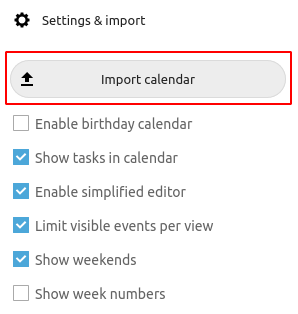
- Download bank holidays calendar from gov.uk. https://www.gov.uk/bank-holidays and import.
1.2. Contacts
Download contacts from old location. This will be a .vcf file.
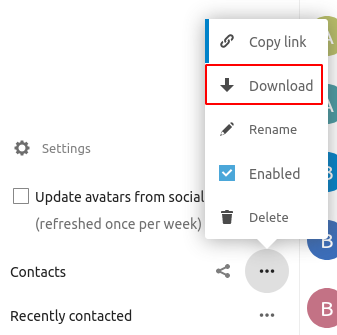
Upload into new location.
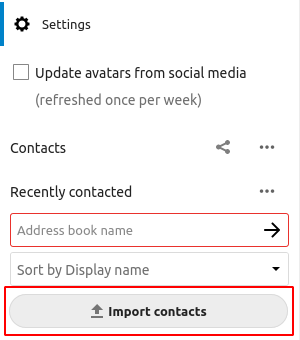
2. Updating client apps to point at new instance
You first need to get the links that the client apps are going to use.
CalDav link for your calendar:
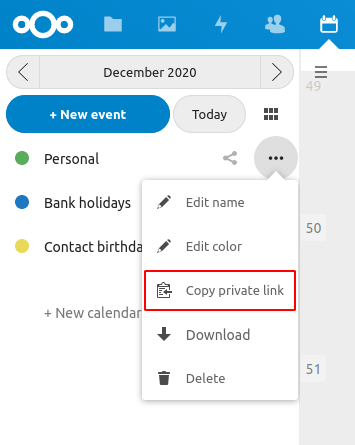
- CardDav link for your contacts:
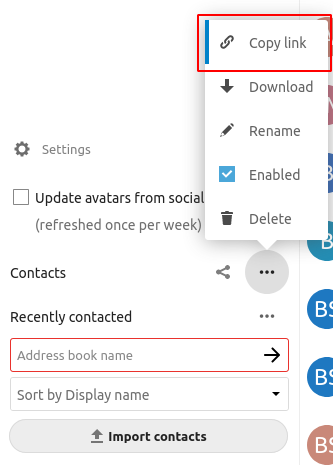
2.1. Desktop
2.1.1. Calendar
- I couldn't get much to happen in the default calendar in Mint (California?). Buttons in the interface working, nothing happening when I import a calendar.
- So I tried with Evolution instead, and that works:
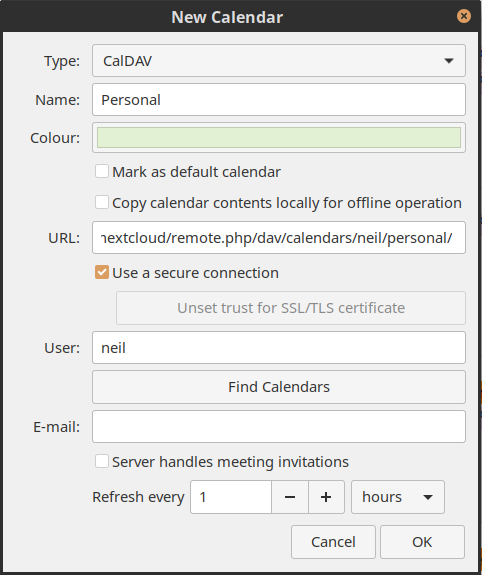
- Then as it turns out, once you've set a calendar up in Evolution, you can pick those calendars up in the Mint calendar if you want to.
2.2. Android
2.2.1. Davx5
You need Davx5 to pull stuff from CalDav and CardDav for use by Etar.
For this I actually provide the credentials for the NextCloud instance, not the CalDav / CardDav links themselves. (Might be nice if I could do that on the desktop, too.)
- Install Davx5 (I prefer from Fdroid).
- Login with url and user name
- provide URL of NextCloud instance
- check the things you want to sync.
2.2.2. Calendar
Etar. In Etar I turned off syncing of all my work calendars. Don't want to see them on my phone.
3. Conclusion
It's pretty sweet when it all syncs up!
4. Elsewhere
4.1. In my garden
Notes that link to this note (AKA backlinks).