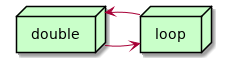Archiving my tweets in my garden with orger
*planted: 24/07/2021last tended: 27/11/2021
I stopped using Twitter with any regularity a long time back now. I was never a big user of it. But I did for a while. Out of interest, I'm going to get my archive of old tweets and put them into my digital garden for posterity. I can use orger for this.
1. Log
1.1.
- Install orger
- Install HPI
- Setup HPI for Twitter - https://github.com/karlicoss/HPI/blob/master/doc/SETUP.org#twitter
- Need to download Twitter archive - https://help.twitter.com/en/managing-your-account/how-to-download-your-twitter-archive
- Now I have to wait until they notify me about it being ready. How long does that take? Quite a while I guess. Maybe I come back to this tomorrow.
- Need to download Twitter archive - https://help.twitter.com/en/managing-your-account/how-to-download-your-twitter-archive
1.2.
Archive is ready now (I think it was ready somepoint yesterday, so let's say it took about a day to be produced).
- Place my
twitter-2021-03-04-*.zipfile in~/Data/twitter-archives/. - Add the details to
~/.config/my/my/config/__init__.py - OK, that's HPI config done. Now use it with orger.
- Copy https://github.com/karlicoss/orger/blob/master/modules/twitter.py
import my.twitter.all->import my.twitter.archivepython3 twitter.pyAnd it works!
2. Elsewhere
2.1. In my garden
Notes that link to this note (AKA backlinks).